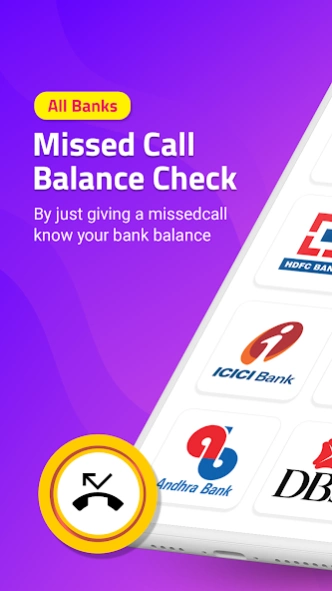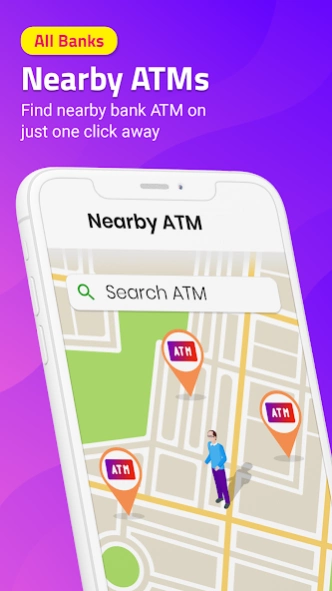Check Balance:All Bank Balance 1.37
Free Version
Publisher Description
Check Balance:All Bank Balance - Check All Bank Balance app helps you to manage banking transactions smoothly
Check Balance: Bank Account Balance Check helps you to manage banking transactions smoothly at your fingertips. Instant Bank Balance Check for Any Bank. No login required No Internet This banking Application is Fast, Easy & Secure banking.
Anywhere Anytime Banking Quickly check bank account balances 24*7 on the go without internet. With this Check Balance: Bank Account Balance Check app, you can check all your bank account balance.
Check Balance: Bank Account Balance Check app is free. Official USSD banking as well as Missed call banking, can be used to check your bank account balance. In addition to the internet banking facility, the nearby ATMs can be searched with a click of a button. In case you are wondering where is your nearby branch? there is an option of a bank branch search. This Bank balance enquiry app supports multiple Indian languages for the convenience of users.
With the help of this application, you can check for your bank balance, mini statement and you can do fund transfer and also many more.
Check Balance: Bank Account Balance Check app is 100% free.
App Key Features :
Internet Banking.
Offline Balance Check.
Missed Call Banking.
Missed Call Balance Check.
Money Transfer.
Nearby Banks & ATMs.
Each Bank Customer Care Number.
Bank Holidays up to 2020.
FD, RD & Loan EMI calculator.
USSD banking.
Internet Banking: Check All Bank Balance app helps you to access internet banking of all your bank account. You will be able to check balance, view bank statement and access other banking services provided by your bank.
Money Transfer: Using USSD banking you can transfer money to any mobile or make UPI payment. This option allows you to send money and receive money and you can use net banking to transfer money using IMPS (Instant Money Transfer) and NEFT.
Near by ATM and Bank Branch Search: Check All Bank Balance app helps you to find near by ATM and bank branches close to your location. This option particularly helpful in finding ATM when you are travelling to a new place.
Missed Call Balance Check: Balance enquiry and get mini statement from your bank account just by giving a missed call. You can also call the customer care number of your bank right from the app for any assistance. Check All Bank Balance app works for both current bank account and savings account.
FD Calculator : FD calculator helps you to plan your savings by giving you estimated return on your fixed deposits and recurring deposits.
Loan Calculator: In addition to money check, the app offers a Loan calculator. Using loan calculator you can plan your loans and EMIs. If helps you understand how many EMIs will be required to repay a loan.
Check Balance: Bank Account Balance Check app supports major public and private sector banks in India like SBI, Allahabad Bank, Andhra Bank, Bank of India (BOI) and many more.
Note :
These all can happen when you have a registered mobile number with your bank on your mobile.
About Check Balance:All Bank Balance
Check Balance:All Bank Balance is a free app for Android published in the Accounting & Finance list of apps, part of Business.
The company that develops Check Balance:All Bank Balance is Nine Nines. The latest version released by its developer is 1.37.
To install Check Balance:All Bank Balance on your Android device, just click the green Continue To App button above to start the installation process. The app is listed on our website since 2024-01-08 and was downloaded 8 times. We have already checked if the download link is safe, however for your own protection we recommend that you scan the downloaded app with your antivirus. Your antivirus may detect the Check Balance:All Bank Balance as malware as malware if the download link to com.bankbalancecheck.bankingfinger is broken.
How to install Check Balance:All Bank Balance on your Android device:
- Click on the Continue To App button on our website. This will redirect you to Google Play.
- Once the Check Balance:All Bank Balance is shown in the Google Play listing of your Android device, you can start its download and installation. Tap on the Install button located below the search bar and to the right of the app icon.
- A pop-up window with the permissions required by Check Balance:All Bank Balance will be shown. Click on Accept to continue the process.
- Check Balance:All Bank Balance will be downloaded onto your device, displaying a progress. Once the download completes, the installation will start and you'll get a notification after the installation is finished.